


I can also remove the Symantec Endpoint Protection part as it again failed to update the virus to the latest virus and replace this method with a free antivirus like Avira, Avast, AVG or Microsoft Security Essentials. Maybe Symantec Endpoint Protection is installed as another unmanaged client, but the virus impersonation hasn’t been updated in a very long time and I couldn’t manually upload the signature from the LiveUpdate package. I checked their computer systems and they installed a corporate antivirus product called Symantec Endpoint Protection (SEP), but there was no Symantec Endpoint Protection Manager acting as a server to manage SEP showing clients on the network. Find any smcexit key, delete it, then open the Run window and type smc -stop.Īn old friend contacted me today and asked me to help him remove a virus found on his computer. Navigate to HKEY_LOCAL_MACHINESOFTWARESymantecSymantec Endpoint ProtectionSMC. Open regedit (window key + R and type “regedit”). How to remove Symantec Endpoint Protection without a password. In this user guide, we describe some of the possible reasons that could lead to uninstalling Symantec Antivirus without a password, and then we suggest possible recovery methods that you can try to solve this problem. Get better performance from your computer - download the software to fix your PC today. Select the devices you want to scan and restore Open the program and follow the on-screen instructions Download and install the ASR Pro software Get your PC running like new in minutes!
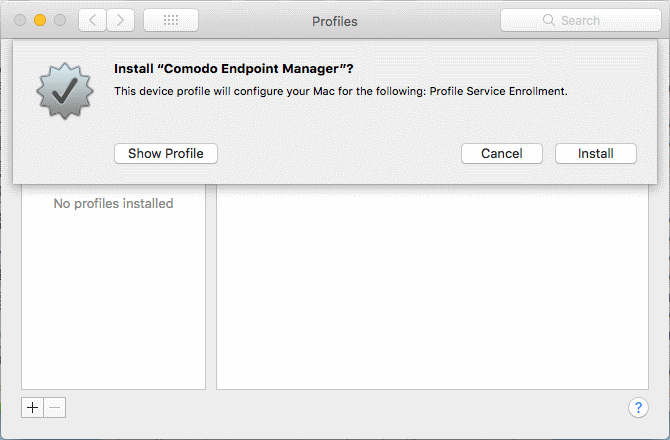
What is the default password for Symantec Endpoint Protection?.How do I find my Symantec Endpoint Protection password?.How do I uninstall Symantec Endpoint Protection without admin rights?.Get your PC running like new in minutes!.Anyway, if you are in a similar situation where you don’t know the password to uninstall Endpoint Protection, then you’ll be happy to know of a quick way to bypass the password and still uninstall the program. It’s probably not that, unless your admin is very lazy, but worth a try. I tried to uncheck the services and startup programs for it using MSCONFIG to no avail.įinally, I tried to uninstall it and I couldn’t even do that! The program was password protected so that no sane human being could uninstall the crap! I understand that the password is there to prevent employees from uninstalling it, but if you can’t do any work because your computer is unbearably slow, then it should at least allow the uninstall and notify the administrator.Īlso, you should try the default password of symantec or Symantec, with a capital S. My computer never fell from 100% CPU usage when the program was running. The worst part about the program is its need to eat up all the processor power on your computer.


 0 kommentar(er)
0 kommentar(er)
